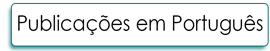Attend Kappeler’s Summer School Classes
You can “attend” any of Max Kappeler’s 60+ summer school classes by listening to his timeless recordings. Attending classes will add depth to your study of Science.
Which Classes to Attend?
Begin with these Introductory Classes if you are new to Science.*
- A-1, An Introduction to the Science of Christian Science (Max Kappeler, 18 hrs)
- J-6, The Science of Being—the emergence of a divine philosophy (Joel Jessen, 22 hrs)
- J-10, The Eight Ordered Steps to Finding our Oneness with Being (Joel Jessen, 10 hrs)
*If you need help, see “How to Download Recorded Classes” below.
Once you are familiar with Kappeler’s work, you can browse recordings:
- by Tapecode
- by Subject
- by Teacher
- by Year
- Or look through our KI USA Catalog
Don’t Forget the Illustrative Materials
Most classes have illustrations and diagrams. Make sure you download and save these items:
- The associated Illustrative Materials for each recording. You can download these by clicking the
 button on the description page for each class (located below the Download button)
button on the description page for each class (located below the Download button) - A Study Aid for the Science of Christian Science—this is an important reference when studying recordings
How To Download and Purchase Recorded Classes
All recorded classes are in mp3 format. You can download the mp3 files directly to your computer/device (free), or purchase a CD-mp3. We recommeded that you save downloaded classes before listening, as it will allow you to use the full functionality of your media software.
To Download and Save Classes
- CLICK DOWNLOAD. You will be taken to a file server where you can see all the individual files for that recorded class (each file is approximately 30 minutes). You might be able to play the file by just clicking on it, but we recommend you SAVE the file prior to playing.
- SAVE FILES. The exact steps to SAVE depends on your browser and operating system—you may need to experiment a little to find the best process. For PC users, try 1) a right-click, 2) select SAVE AS or SAVE TARGET AS, and 3) navigate to where you would like Kappeler files to reside.
- BE PATIENT. You may need to download each file individually. This can take time.
- OPEN SAVED FILE. Once downloaded, click on the first file, usually named “[Tapecode] #01A.” If the file doesn’t open or you get an error message, you may need to install media player software (Windows Media Player or iTunes are most common).
- MEDIA PLAYERS. If you have not used media players in the past, familiarize yourself with the play and pause features, which allow you to stop and replay anytime. Set the volume to a comfortable range, and experiment with speakers vs. headphones.
To Purchase Classes
- CLICK PURCHASE. This will take you into to a PayPal shopping cart, where you will see your selected purchase. You have ordered a CD and a print copy of the Illustrative Materials.
- CHECKOUT. Click the Checkout button to continue with your purchase. You can use your PayPal account, or any credit card.
- TO RETURN TO KI WEBSITE: Click the Continue Shopping button in the shopping cart.
- TO RETURN TO CHECKOUT LATER: The View Cart button will take you back to the shopping cart anytime. Buttons are located in right sidebar and on “item detail” pages.
- CREDIT CARD SECURITY: PayPal is a secure online bank. However, if you prefer not to use online banking, you can order directly from KI USA via phone, fax, email, or the Contact KI USA button (in header). Do not include credit card information if you order via fax or email—we will send you an invoice for your order.
Why are some Classes available for Download only?
The M and X minicourses show only a DOWNLOAD button on their item detail page, since they are not available for purchase. It is not cost-effective to produce CDs for such short subjects.
Most minicourses are derived from of a larger item that is for sale. For example, M-14 is “from C-1AN, hours #2–4.”
If you have any questions or comments about this process, please contact KI USA.
Like Our Work? Help Us with a Donation!